What is transliteration & how it's used in address validation

Address Transliteration is the process of converting the characters of an address in one alphabet or script to another while preserving the phonetic representation of the words. Transliterating address data can also make it easier to store, analyze, & maintain while improving mailability & accuracy.
Here's a basic transliteration example. The German word for 'street' is straße. If we transliterate an address containing the word straße to English, the word becomes 'strasse.' Notice that transliteration isn't the same as translation. More on that in a minute.
Transliteration has been used for centuries and has proven to be invaluable for formal address translation, ensuring that words are accurately transcribed in their original form. Transliteration can help to bridge language barriers and make it easier for people to communicate with each other, regardless of where they live.
If you’re ready to begin transliterating your addresses, click the buttons below to read our step-by-step instructions, and documentation, and then try our International Address Verification API. It’ll validate, standardize, and transliterate addresses in several character sets and countries.
| Address Transliteration Instructions | Transliteration Documentation | International Validation live API |
|---|---|---|
In this article, we'll cover:
- Transliteration and ASCII
- How address transliteration works
- Transliteration and address verification software
- How to transliterate an address
Transliteration and ASCII
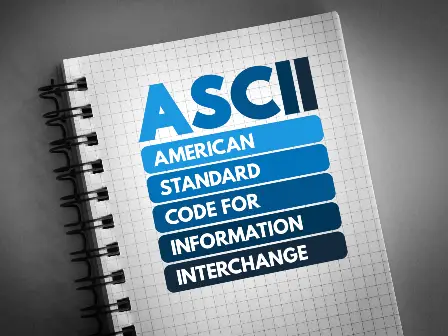
Transliteration is extremely important, especially as international business continues to increase. In order to understand this relationship, you need to know a little about basic ASCII characters and computer language.
ASCII stands for American Standard Code for Information Interchange, and it's the character encoding standard for electronic communication. Super. But what does that mean? Well, computers don't communicate in written words like you're reading here. Ones and zeroes are their language.
So, where you would say "hello" when you see a friend, a computer would say
"0110100001100101011011000110110001101111"
to its friend. Sending a simple text about meeting for lunch would take forever! Luckily, we
don't have to speak "computer" to communicate. Thank you, ASCII!
That's because most computers use ASCII to represent text. This system, or language, makes sharing data between different computer systems possible and, believe it or not, really fast. However, it's not without its limitations.
ASCII is based on Latin characters (sometimes called Roman characters), which are simply the characters you're reading here. But clearly, not all countries use Latin characters - think Simplified Chinese, Kanji, Russian, and Arabic, to name just a few non-Latin languages. These different character sets make electronic communication a little more difficult. So there has to be a way to allow computers from countries that speak different languages to communicate. Transliteration to the rescue!

How address transliteration works
As you saw in the first example, the German word for street, "straße," uses an Eszett (the character that looks like a capital B), which isn't an ASCII character. So when a computer sees the Eszett, it has to switch it out for a recognizable ASCII character, hence the double 's' in the transliterated "strasse." With this type of substitution language in place, computers from all kinds of languages, and hence character sets, can communicate.
If Transliteration is NOT translation, what's the difference?
Some people get transliteration and translation confused, thinking they are the same thing. They are not. Continuing with the "straße" example, notice how the transliterated version produced "strasse", a non-English word. That's because transliteration isn't interested in meaning; it's only interested in character recognition.
The meaning of a word from language to language is translation's concern. In this case, translation would change "straße" to "street." And, as you can clearly see, "street" isn't the same as "strasse."
Let's look at another example. Say you want to send a product sample to an influencer in Mexico. The influencer lives in apartment number 12. The Spanish word for "number" is "número" - that's translation. However, the transliterated form of "número" is simply "numero" without the accent. "Numero" is a non-English word, so you can't say that "numero" is translated. On the other hand, "numero" is recognizable as a basic ASCII word and therefore is said to be transliterated.
Transliteration and address verification software

Knowing what transliteration is and how it works is nice. It may even win you some money on Jeopardy! But what does it matter in the world of address verification? First off, it allows the computers all over the world that help sort, organize, track, and verify mailings to speak a language they can all understand - which is sort of important to make sure the millions upon millions of daily international mail pieces arrive at the correct address.
Second, there are more than 250 countries and territories to which you can send mail. Unfortunately, most countries have their own preferred address format. That means, there are possibly over 250 different ways to format a foreign address, and that doesn't even include different character sets.
By transliterating addresses, you can quickly and easily begin to standardize customer addresses to put them in the receiving country's format. And Smarty is the quickest and easiest way to transliterate any address. Why not give it a try here?
A third reason transliteration is important is that UPS currently doesn't support address labels that include extended character sets - that is, words with an accent mark, umlaut, tilde, or any other non-Latin (or non-ASCII) character. So if you want to use UPS to mail one of your business associates in Japan a thank you, you'll have to transliterate the address, or UPS won't send it. Check out our example of an address written in Japanese transliterated to ASCII characters, so that it can be used. Incidentally, there's also a handy explanation of how to format a Japanese address.
How to transliterate an address
Like virtually all things address-related, Smarty makes transliteration a breeze. We'll walk you through it here, but if you're a big fan of the technical side of things, take a look at this Smarty documentation page that describes what's going on from an API standpoint.
To get started using Smarty's transliteration service, follow these easy steps:
-
Visit our International Street Address live API page.
-
Grab the address you want to be transliterated. You can go to Google maps and find one if you just want to experiment.
-
Enter RUS in the Country field. Click here for a full list of country codes.
-
Change the "Address Line 1" drop-down to "freeform" and enter your entire address, including ZIP Code, in the "Value" box to the right. Here's one you could use from Russia: Михайловский пр-д, 3, стр. 66, Москва, 109029.
-
Click the "Add input field" button at the bottom of the form.
-
A new line will be added to the form. Click the "Select an input field" dropdown menu and choose "Language."
-
Enter "Latin" in the "value" field to the right.
-
Click the "View API Response" button at the bottom of the fields. NOTE: You can leave any other fields that are on the screen blank.
-
Magic happens, and in the "API Response" text box to the right, you should see the HTTP Status change to 200 "OK." That indicates everything went according to plan. You should now see the formerly Cyrillic address displayed in Latin characters and separated into the address components: address 1, address 2, address 3, etc.
-
You can also transliterate the address back to its native language character set. To do this, simply change the "Language" field to "Native" (from "Latin") and click the "View API Response" button again. Presto! The address is back in its native character set.
NOTE: You can't change from one country's native character set to another. For example, you can't change your address in the US - and written in Latin characters - to your address in Cyrillic. Similarly, you can't switch from Russian to Kanji or other different character sets. If you would like a further explanation on this, please see the languages section of our documentation page.
That's all there is to address transliteration. Now, you can easily address and send some classic American root beer to your business friend in Moscow. There's no guarantee they'll like it; in fact, they probably won't, but it's the thought that counts.