Google address validation | What Google isn’t telling you
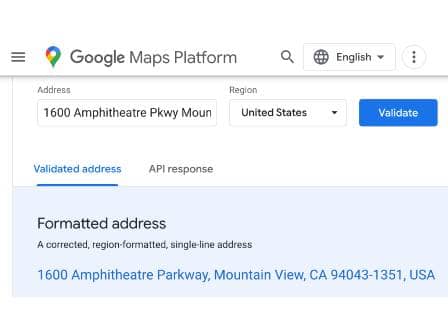
Google Address Validation is a new product launched by Google to parse, standardize and validate street addresses. The software is available through the Google Maps Platform suite of APIs. While Google’s new address validation API excels in some areas, it lacks key features necessary for many businesses.
Below is the “everything you wanted to know about Google's address validator but was afraid to ask” explanation and possible solutions for you. We’ll even share with you the use cases most suited to using the Google Address Validation API and those requiring other solutions.
*Spoiler Alert* The most viable use case for Google Maps Address Validation is eCommerce, and only to a limited extent. You might need a more robust solution if you’re validating addresses for business intelligence, data blending, enrichment, cleansing, or analysis.
In this article, we’ll cover:
- What is Google address validation?
- Where Google Map's address validation excels
- Video: Google address validation limitations
- Alternatives to Google’s address validation API
What is Google address validation?
Like most address validation providers, Google does these 4 things when validating an address:
- Componentize
- Correct
- Validate
- Supplement
Here is an explanation of each of these steps in further detail.
- Componentize - The address validation API first identifies and breaks down an entered address into components. The process is called address parsing.
- Correct - Next, in a process called address standardization, the API then identifies and automatically corrects possible errors like misspellings and typos and abbreviates components as needed to match the format of the local postal authority. The USPS is the local postal authority for addresses in the US.
- Validate - Once the address is corrected and reformatted, it’s ready for address validation. Address validation is comparing the address to addresses in the database of the local postal authority. A successful address match indicates that the address is valid.
- Supplement - The last step in the process is address enrichment, where the API returns any additional data it knows about the address, such as an address geocode or data that the local postal authority may provide.
Address validation is helpful for anyone that uses addresses in any capacity. Like Grammy used to say, “If it’s worthwhile to retain addresses in your database, the address data ought to be clean and standardized.”
Well-implemented address validation can:
- Simplify the checkout processes and reduce friction on forms that collect address data.
- Improve deliverability by fixing incorrect address data before it gets entered on a shipping label.
- Reduce expensive errors related to bad address data, such as misdeliveries, returns, and change of address fees.
- Reduce fraud related to incorrect, non-standardized data entry with financial, insurance, and healthcare forms.
All of that sounds pretty good on the surface. Let’s cover how well Google performs at address validation with their new product.
Where Google Map's address validation excels
Google attracts some of the top engineering minds in the world, so it makes sense that there are some things that their Address Validation API would do well. Some of their pros also end up being cons, but here is a quick list of the crucial benefits of Google’s new product.
Free money - The first thing that stands out is that Google gives a $200 monthly credit towards the Google Maps platform, which is spendable across the entire Maps, Routes, and Places product families.
The $200 doesn’t go as far as you would expect since Google’s Terms of Service require that most data not be stored beyond 30 days, can’t be used for analysis, and if the validated address displays on a map, it must be a Google Map.
For example, an address obtained through Google’s Address Validation API must be displayed exclusively on a Google Map via Google’s Mapping API. So it’s common to use several API calls to obtain and reobtain the same information to get specific data points and display them without violating the TOS. We’ll cover this more in depth below.
One API worldwide - Google’s single address validation API covers approximately 25 countries (at the time of this writing). Worldwide coverage through a single API simplifies implementation if you work with US and international addresses. The pricing is the same for any address worldwide.
Includes RDI for several countries - A Residential Delivery Indicator (RDI) specifies whether an address is residential or commercial, impacting shipping costs. Google provides RDI for several countries at no additional cost.
Let's get into more detail about what Google Maps address verification doesn’t do.
Video: Google Maps address validation limitations
Here’s a quick list of some of the limitations we’ve identified:
- Inconsistent address parsing
- Hit or miss RDI data
- Address storage terms are extremely restrictive
- Cumbersome with bulk validation
- API is slow, limited
- Autocomplete outputs invalid address suggestions
- Strict attribution requirements
- Lacking customer support
- High-risk of false positives
- Limited country coverage
Google’s address parsing is inconsistent
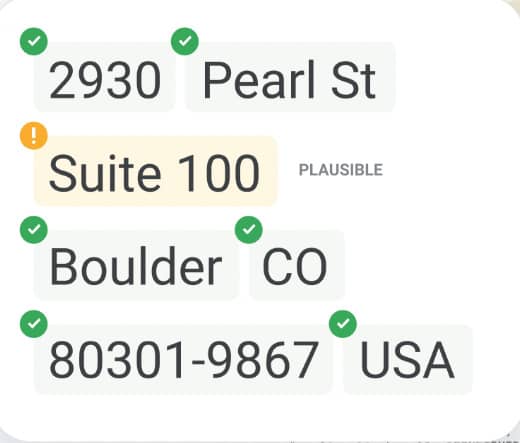
Parsing is a core concept in address validation and gets mentioned by Google as an essential part of their process.
So, it may surprise you to learn that Google’s address validation doesn’t consistently parse addresses.
Address Parsing is breaking an address into its components and labeling them appropriately.
Parsing an address into more granular parts and correctly labeling those components saves time and improves accuracy with each address use, reuse, change, and manipulation.
Let's clarify.
If a user-submitted “218 N Main St Payson Utah” to Google’s Address Validation API, the response returns "218" as the house number (good, so far) and "North Main Street" all lumped together as a “route” without further detail
Other Address Validation APIs go a step further. They would specify “N” as the Predirectional, “Main” as the Street Name, and “St” as the Street Suffix.
This approach helps to eliminate confusion when the USPS address standards feature over 200 valid street suffixes, which can easily be confused with other words and abbreviations frequently found in the first line of an address.
Without knowing what a component is, it may be difficult to know if "St." means “Street” or "Saint.”
By going the extra mile in parsing and labeling every component as specifically as possible, enhances address usability.
This ambiguity can cause Google’s address parsing to miss important details, leading to shipping errors and data quality issues.
Google’s RDI data is hit-or-miss

A Residential Delivery Indicator (RDI) specifies where an address is commercial or residential and impacts shipping rates. Knowing the type of address to which you’re sending allows you to properly indicate shipping quotes and costs to your customers and help to prevent you from footing the bill.
While Google currently offers RDI, the indicator was absent from many addresses we checked. Not knowing the RDI status prevents you from providing accurate shipping quotes, which may leave you to foot the bill for the difference. Or you may have to follow up with the customer to collect additional funds.
This screenshot, from Google’s Address Validation API tool, illustrates the API’s hit-or-miss RDI data. The address verified here is Googleplex, Google’s longtime global headquarters, which the API fails to recognize as a commercial address.
Google limits storage, pre-fetching, caching, indexing
In basic terms, Google doesn’t allow you to store, cache, pre-fetch, or index address data under most circumstances beyond 30 days.
The only exception is if you need the address again for a “downstream transaction” to prevent the end user from needing to enter their address for the next purchase.

This contractual limit is significant. It’s a major reason most users won’t use Google’s Address Validation API. After 30 days, you must remove the address, unit number, geocode, delivery route, country, postal code, DVP, and every other metadata point.
There are hundreds of valid reasons why you might need an address beyond the 30-day mark, but if it isn’t as a clearcut “downstream transaction,” Google’s Terms of Service (TOS) forbids it.
This strict storage policy eliminates many uses for address data, including
- Seeing how many users live in particular states, countries, counties, or ZIP Code.
- Identifying how many of your users live in apartments.
- Finding out if a customer is inside a specific service area or franchise zone by performing a basic point-in-polygon analysis.
Google’s batch address validation is limited
Batch (or bulk) Address Validation is the process of validating large batches of addresses at a time. In nearly every instance that a customer incorporates address validation into their system, they also have a large backlog of addresses that need validation. While Google offers a bulk address validation option, it requires implementing custom code and some workarounds to function.
Remember how Google doesn’t allow you to store address data beyond 30 days, except in specific circumstances (to prevent a customer from having to enter their address again during future order checkout)? Yeah? Good. That plays a role here too. When you verify 10,000 addresses with Google, the only way you can keep those squeaky clean addresses beyond 30 days is if it’s for a future order AND the end user confirms the address validated with Google.
Any address validation with Google requires the end user to receive a notification that you’ve attempted to validate their address; they must then click a button to confirm that the address is correct. You must delete any user-unconfirmed addresses after 30 days per Google’s TOS.
Google’s address validation API is slow
Google's Address Validation API caps speeds at 100 Queries Per Second (QPS) or 6,000 per minute. These speeds make high-capacity address validation that’s often needed for data blending, database cleansing, and customer analysis a painfully slow process.
A company that needs to validate a batch of one million addresses will wait nearly 3 hours. In contrast, Smarty™ features enterprise plans capable of 75,000+ addresses per second (750x faster than Google). At that rate, you’ll process the same list in about 14 seconds, and you’ll get to store the address too.
Google doesn’t include address validation in their address autocomplete API
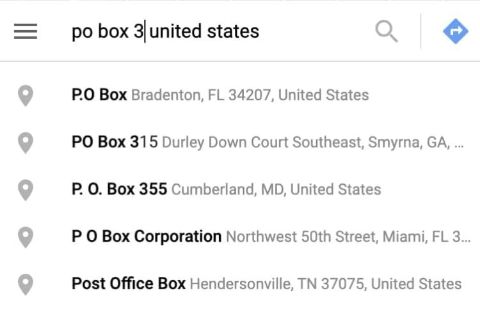
The best time to ensure address data is correct is at the point of entry. An excellent way to accomplish this is by automatically suggesting valid addresses to customers while they type.
That way, after entering the first 6-10 characters of an address, a customer can tap on the verified, standardized version of their address with the unit number included. This low-friction user experience is accomplished through an address autocomplete API with address validation already baked in.
Google’s Address Autocomplete API lacks address validation, and doesn't standardize. The API ignores building numbers, apartments, and suites. An example of Google's lack of standardization can be found with the suggestions of PO Boxes show in this image. As a result, the addresses suggested through their Autocomplete API:
- Lack many valid addresses
- Aren’t standardized
- Contain invalid/fake addresses
- Don't prevent user typos from entering the suggestions
The search giant's solution is to use Google's Address Autocomplete API followed by Google’s Address Validation API in two separate processes. One process for address suggestions and the other at a later stage to get the valid address. Here's what Google's address verification product page says on the subject:

This approach provides a suboptimal user experience and ensures that one set of addresses is selected as the customer enters their address. After selection, the customer receives a message that your site's previously suggested address isn’t entirely correct. The actual valid address finally displays. What does it achieve? How does the end user perceive this interface?
- It confuses people, “Why did they suggest an incorrect address?”
- It adds extra steps, “Why am I selecting an address again? I already chose from their options!”
- It casts doubts about the competency of your company, “Why would they suggest an invalid address in the first place?”
Google has strict attribution requirements
Google requires that its logo be displayed wherever you use its APIs. Google’s preferred implementation is to use their address autocomplete API on address forms and their address validation API in the next step. Google would require their logo or map display at both stages, which muddies an otherwise clean user experience or adds additional expenses.
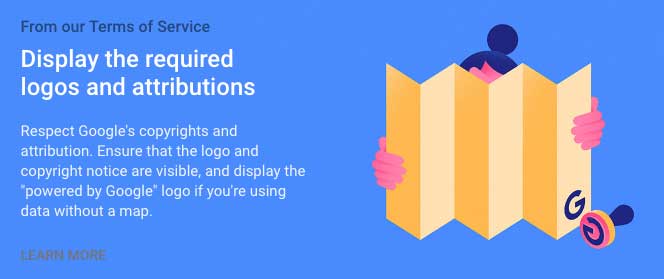
Worse, in today’s privacy-centric climate, and growing demand for privacy browsers and search engines, users may not want to see Google’s logo multiple times in the same forms where they’re sharing private information.
A 2021 survey asked US residents, “How much do you trust [Google] to responsibly handle your personal information and data on your internet activity.” The survey found that 47% of respondents didn’t trust Google.
Users who lack trust in Google are less likely to complete checkout after being hit with Google’s logo multiple times.
Google’s support lacks support
If you’re a developer and have ever had to work with Google’s support team, you know what a painful experience it can be.
-
The first hint that getting support or fixing a bug will be an uphill battle is that the Google Maps Platform‘s official support page encourages you to visit StackOverflow to find answers to your issues.
StackOverflow is great, but sending customers to get their questions answered by unvetted volunteers on a 3rd party site isn’t the customer support experience that most people prefer.
-
The second hint is in Google’s bug tracker. There you'll find bugs Google has confirmed, but have few or no status updates since the bug’s first report years earlier.
For example, bug #110910555 was reported on Aug 2, 2018 and marked as duplicate with other user submitted bugs.
Years later in 2021, users were still expressing their frustration of how the bug impacts business.
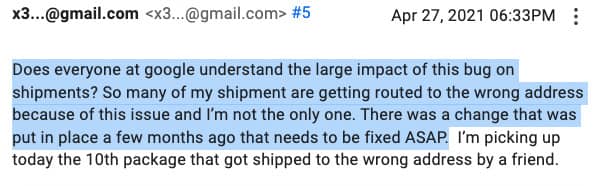
As the bug approaches it's 5th birthday, it's still waiting for resolution despite having no recorded blockers or dependencies.
-
The third hint is that Google has a standard 24-hour wait for the first response after a support request, to say nothing of how long it’ll take to resolve. Even in the direst of circumstances, such as “High Impact - Service Severely Impaired,” initial response times are 1 hour and exclude weekends and holidays, a̶n̶d̶ ̶a̶l̶l̶ ̶t̶h̶r̶o̶u̶g̶h̶o̶u̶t̶ ̶M̶a̶y̶.
Google’s address validation is prone to false-positives
A false-positive is when an address entered is matched to the wrong address. False positives in address validation APIs happen when the filters and matching algorithms push too hard to find a match. Sometimes, addresses are too messy, disorganized, or wrong for accurate matching.
For example, a match should fail if a cat walks across the keyboard during address entry, and there are thousands of such instances where you can’t extract reliable matches from the entry.
The point of address validation is to confidently match every possible address accurately while minimizing or eliminating false positives.
Google’s history as a search engine has primed the company's engineers to provide answers for any query, regardless of entry coherence. This approach may influence Google’s address validation API to overly-aggressive matching.
Take this example:

The Google address verification API matches “1402 west i am cool street New York” with “1402 west i, Weedsport NY 13166, USA”

This an example of a false positive. There isn’t enough entry data to indicate this address in “Weedsport” is correct.
The consequence of a false positive on a search on Google's search engine, means a person doesn't find what they need, and does a different Google search. The result of a false positive on an address match often means misdeliveries, unreliable business intelligence data, lost assets, angry customers, and incorrectly merged customer records.
False positive address matches are worse than the user getting a response indicating a failed match. Once false-positive addresses enter your system, they’re notoriously difficult to identify and correct.
If your address validation match rates suddenly increase with a new provider, you should examine the output closely to see if there are false positives.
A service identifying a panda as a penguin because of their matching color schemes isn’t doing you any favors.
Google has limited country coverage
Google offers address validation support for just over 25 countries, which means they still lack coverage for the remaining 200+ countries and territories. The fledgling product provided by Google may offer additional coverage in the future, but there’s no indication of when or if it’ll add specific countries.
Alternatives to the Google address validation API
Google now provides a Google address validation API along with mapping, routing, and other APIs related to places. If you’ve determined that Google address verification is too limited for your needs, several high-quality address validation providers are in the market. The USPS offers address validation and there is also a USPS Address Validation API. UPS also has an address validation tool and an API that may be right for you.
We might be biased, but we think Smarty has some pretty good address APIs. We do location data intelligence, including address validation, autocomplete, geocoding, reverse geocoding, and address data.
In contrast to Google, Smarty takes a different approach to address validation. Smarty:
- Parses addresses into individual components
- Provide consistent RDI data
- Permits storing address data, including addresses and geocodes
- Has tools to process large batches of addresses with little effort via API, Webform, and Command Line Interface (CLI)
- Has ludicrous speeds of up to 75,000+ addresses per second
- Includes address validation in their autocomplete APIs for both US & International addresses
- Has no attribution requirements
- Includes legendary phone, email, and chat support
- Prioritizes false positive prevention
- Support 250 countries and territories
Here is a head-to-head comparison of Google’s Address Validation API versus Smarty:
| Smarty | ||
| Address component parsing | Partial | Fully componentized |
| RDI data | Hit or miss | Consistent |
| Address data retention/storage | 30-Days, limited | Unlimited with current license |
| Bulk validation | Limited by terms, custom code required | Unlimited via API, CLI, webform |
| Speed | Rate limited - 100 per/sec | Up To 75,000+ per/sec |
| Autocomplete includes validation | No | Yes for both US & International |
| Attribution requirements | Strict | None |
| Support | StackOverflow, 24-hour to first response policy | Extensive documentation, fully supported SDKs, phone, email, & chat support |
| Countries & territories covered | 27 | 250 |
If parsing, standardizing, and knowing if an address is real are superpowers that you’d like to have, you can verify addresses free using our tool to see how they work. Or, if you have more questions, call us, and we'll help map out a custom solution for you.