Best ecommerce checkout practices

The most important part of your ecommerce business is creating a positive user experience, with the main piece being the checkout experience. It either leads to sales or sadness.
It may seem daunting that 70% of carts will be abandoned. Is it even worth worrying about? Yes, of course it is! There are still ways to get your customers across the "place order" finish line and improve cart conversion rate.
Psychological research explores how, why, and when people make purchases. You can't control a potential customer's behavior, but you can do your best to make an excellent first impression. Marketing researcher Robert Cialdini found that-a company that appears warm and trustworthy is more likely to gain its audience's trust, which is essential for customer acquisition.
How do you create a warm and trustworthy customer experience? Removing friction and complexity from your brand's shopping experience and shopping cart instills confidence in potential customers. 🙌
Read on and learn how to create the best ecommerce checkout for customers so they'll keep coming back again and again. 🛍️
Try the tools and products from Smarty that create a smooth ecommerce checkout experience by clicking the buttons below.
| US Address Autocomplete | International Address Autocomplete | See Documentation |
|---|---|---|
Here we go 🏎️. Vroom vroom.
We'll cover these factors that influence your ecommerce checkout:
- Build trust with customers
- Enhance user experience
- Address cart abandonment
- Initiate post-purchase engagement
- Analyze checkout performance
- TL;DR Make customer checkout easier
Best practices for a smooth ecommerce checkout page
A smooth checkout process requires a mobile-friendly interface with guest checkout options and address autocomplete capabilities.
Mobile-friendly interface

Why is providing a mobile-friendly interface important? Don't people still use computers for online shopping? Well, according to a study done by PewResearch, no. Humans. Love. Their. Smartphones. 91% of customers make online purchases using their smartphone. Not only that, but mobile commerce accounted for $491 BILLION in sales in 2023 and is projected to reach $856 BILLION by 2027. 🤯
Who wouldn't want a piece of that mobile checkout pie? Ok, OK! We've convinced you, but what does it mean for your user interface to be mobile-friendly?
Mobile devices are smaller, so they have special considerations that desktop customers don't. To be mobile-friendly, make sure your website is adjusting to mobile users by doing the following:
-
Automatic resizing: Mobile checkout and browsing pages should automatically resize to fit the mobile screen. (Ain't nobody got time for scrolling left and right. We only scroll up and down, folks.)
-
Finger-friendly sized buttons: Larger buttons and icons should be displayed as finger pads are typically fatter and less precise than a mouse pointer.
-
Readable fonts: Some fonts are more challenging to read in a smaller size than others. For example, Serif fonts (the ones that have little hanging edges) are typically easier to read in a small font. Sans serif fonts might need to be sized up for better readability on a small screen, especially if used in paragraph form.
Guest checkout option
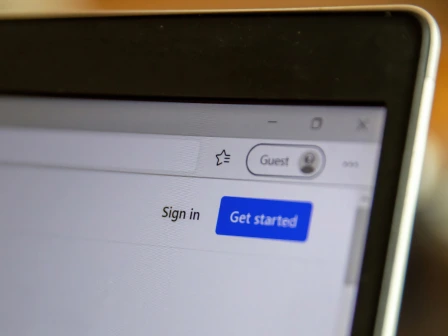
Another ecommerce checkout best practice to apply to your ecommerce checkout page is to provide a guest checkout experience.
You might be screaming, "BUT I WANT TO GET MORE CUSTOMERS IN MY MAILING LIST!" We don't blame you. We all do! But having people opt-in to receive communications from you (often with a discount attached) is a far better way to increase your marketing contacts than forcing newcomers into your list. According to the Baynard Institute, compelling new customers to create an account is too much work for a pair of jeans that might not fit and leads to 26% cart abandonment.
When a first-time customer interacts with your brand, you're on probation. Until you've proven the product works, is described accurately, and arrives intact and on time, customers don't want an account or want to hear from you. They don't want to sign up for your email promotions or receive a weekly newsletter, even if you're having the sale of the century. Don't make them.
With increased competition in the market, make ordering from your company the easiest part of a customer's day. According to Sellers Commerce, ecommerce websites increased by 3.86% from 2023 to 2024, bringing the new total to 26.6 million ecommerce sites worldwide. 2,685 ecommerce websites were started each day between 2023 and 2024, with the United States making up almost 50% of the total. 😯
In a highly distractable world, it's impressive that you caught a new customer's eye. Research from adFuel estimates the average person is exposed to "4,000 to 10,000 ads daily. If a customer has chosen you to make a purchase, you don't want to do anything to hinder them from checking out.
"Keep your checkout process simple and allow customers to check out as guests. You'll create a positive user experience and win customer loyalty… just as soon as they try on those jeans and see they don't shrink in the wash, as you claimed. 👖
Autofill capabilities
Using an address autofill tool is THE MOST IMPORTANT PART OF A SMOOTH CHECKOUT EXPERIENCE! We're in all caps because we'd like to shout this from the perfectly geocoded rooftops. 🏠
Autofill capabilities (like when you start typing in an address and the rest of it autofills in the form) are crucial when creating your ecommerce checkout page design. A benchmarking study by Zuko states the median cart abandonment time is 1 minute and 5 seconds. "If your form doesn't work as expected or is too long or complex, do not expect people to hang around long."
With average address form fills requiring 20-40 keystrokes, adding an autocomplete address tool is an effective way to optimize your ecommerce checkout. Smarty's ecommerce checkout integration products include US Address Autocomplete and International Address Autocomplete, and they are spectacular. See how they stack up against other options here.
How does an address autocomplete help? Buckle up. It might be faster to say how it doesn't help customers, but we'll be succinct. You've got other things to do.
Any address autofill product will provide type-ahead address predictions for customers to select from to speed up completing form fields. However, not all address autocomplete products are created equally. With Smarty's address autocomplete APIs, you get all the same features as other providers but include 3 unique benefits worth noting.
-
Smarty's US AND international address suggestions appear after only 1 keystroke and are all perfectly formatted to the country or territory's standards. 🗺️
-
Smarty includes the full address. It seems strange, but some address autocomplete products don't include secondary address information like apt, floor, suite, and building numbers. Smarty does. 👌
According to the 2019 American Housing Survey and the US Census Bureau, approximately 43.9 million residences, or 31.4% of housing in the US today, are multifamily (a residential property that has multiple housing units for more than one family to live in, such as duplexes, townhomes, apartment complexes, and condos). With so many addresses containing secondary numbers, it's silly to leave these addresses out of an address autocomplete solution. These people make online purchases just like everyone else.
-
Don't overlook including PO boxes in an address autocomplete solution. In 2020, the United States had almost 160 million PO Boxes, growing by approximately 1 million yearly. These addresses are also included in Smarty's US address autocomplete. 🥳
-
-
With Smarty, only valid and verified addresses are suggested to your customers as they type. (Verified means the address is an actual location checked against an authoritative database to prove its existence, and packages can be shipped there). Not to be dramatic, but This. Is. Of. The. Upmost. Importance.
It seems obvious, but some address autocomplete providers will provide made-up addresses for locations that aren't real. They'll suggest an address that could hypothetically exist but doesn't. Confusing? Let's look at an example.
Here is a valid address:
30 Knole Lane,
Dennis MA 02638-2009If your customer's finger slips and accidentally hits the "4" key instead of the "3," the address will be 40 Knole Lane. Whoopsie.
A highly accurate autocomplete address solution will know this isn't an actual address and not offer it as a suggestion. A less sophisticated solution will accept 40 Knole Lane as an actual address, and now your customer will experience frustration and delays in receiving their order.
Not only do your customers benefit from a fast checkout journey, but with a top-notch address autocomplete, you keep your database full of accurate addresses for efficient and effective logistics, operations, shipping, and revenue increase.
-
Smarty's US Address Autocomplete includes alias cities. Have you heard of alias cities? Many people haven't. Let's say the government decided to change the name of New York to The Big Apple. In this situation, New York would now be an alias city name. When this happens in real life, Smarty's US Address Autocomplete knows these two names are the same city, so no matter how often city names change, your customers can always select their correct address.
Autocomplete success in the wild
Fabletics, the giant athleisure brand, implemented Smarty's address autocomplete APIs into their checkout process and saw groundbreaking gains, including a significant increase in conversion rates for Canada (15%), Spain (9.6%), Germany (3.6%), France (1.6%), and the US (2.4% increase for male shoppers and 2.8% increase for female shoppers). Even today, those conversion rates have persisted, and Fabletics has noted a decrease in transaction times overall. (If you don't have the time to read the case study or watch the webinar we just linked to, check out the Fabletics webinar recap.)
Now that you're convinced, your ecommerce forms need some address autocomplete capabilities. How do you get started?
Sign up for a 42-day free trial here to test Smarty's address autocomplete APIs. Here's a video on how to set up your forms quickly! We also have documentation and an incredible support team to help you with your questions.
Multiple payment options

Maybe you have a preferred payment method, and that's great! But is it the same as your customers'? When looking at the bottom line, it can be tempting to only offer payment methods with the lowest process fees. Although one might take more of your hard-earned cash to process payments than others, that same payment method may enable more sales. Only offering your preferred method of payment might cost you more than just a portion of your proceeds-you could lose the sale altogether.
A recent study by the Baynard Institute reported that 13% of abandoned carts were due to a lack of payment options. Take your target audience into consideration. Younger audiences may prefer digital wallets, while older demographics will likely want to use more traditional payment methods like credit cards or bank transfers. 💳
So, what standard payment methods should you include?
Stripe, a leader in the payment and billing industry, suggests ecommerce companies include the following payment options:
- Credit or debit cards
- Digital wallets (PayPal, Apple Pay, and Google Pay)
- Bank transfers
- Cash on delivery (COD)
- Mobile payments
- Buy now, pay later
- Cryptocurrency
- Prepaid cards
Providing various payment options shows you understand your customer's needs and enhances the user experience for a smooth online checkout.
A note on buy now, pay later payment option
Don't skip buy now, pay later (BNPL) options when considering payment methods. These payment methods provide a short-term loan that allows customers to place orders and pay for them over time. It's often used as an alternative to credit cards, especially for online purchases, because they typically offer customers a 0% interest rate.
According to Emarketer.com, millennials and Gen Z currently make up two-thirds of buy now, pay later customers, and older generations are also adopting it as their preferred payment method. This option is beneficial during tough economic times or for those sticking to a tight budget.
Buy now, pay later options often charge higher rates than other payment methods for retailers. Still, BNPL allows your customers to purchase without a credit card, which gives a broader audience the chance to purchase from you.
Building trust with customers

In 2024, 25% of checkout abandonment was due to distrust of a site's safety. Finding out a famous brand sold personal information or experienced a data breach has made people wary of giving out their credit card information.
It's no surprise scams are becoming as rampant as hot gossip racing through a high school. According to the FTC's 2023 Consumer Sentinel Network Data Book, people reported losing $10 billion in 2023. One of the best ways to build trust and help customers feel their information is safe with you is to authenticate your domain and obtain an SSL certificate.
Of course, don't overlook your ecommerce checkout page design. Keep it clean, on-brand, and easy to navigate so your customers have a cohesive and straightforward experience. You don't want to look even a little "scam-adjacent." 🎨
Other items that build trust for your checkout and shopping cart pages include security badges, transparent pricing displays, and easy return policies.
Incorporating security badges
Security badges (trust badges) are images and logos verifying your website's safety and security, making customers feel more comfortable providing sensitive information.
Badges can also convey security or policies you're put in place to squash any fears a customer may have about purchasing from you.
The 5 badge types that create a warm and trustworthy checkout process that leads to higher conversions are:
-
Security badges
- Guaranteed Safe & Secure checkout badge
- Payment badges
- Endorsement badges
-
Policy badges
- Free shipping, & free returns, and a money-back guarantee badge
Guaranteed Safe & Secure checkout badge
A Secure Socket Layer, or SSL certificate, is the most critical badge your retail ecommerce site needs. It lets customers know your checkout process is secure and their information is encrypted and protected. 🔒👏Most browsers warn customers their data isn't safe if they attempt to visit a site without SSL encryption, so having an SSL certificate is vital for ecommerce success.
Put these SSL trust badges on your payment page and homepage to add an extra layer of reassurance. New customers often land on the homepage, and it's a great place to show off 5-star reviews, awards, and badges.
Payment badges
Placing the acceptable forms of payment badges on checkout pages near the payment fields quickly and easily lets customers know what payment forms are allowed on your site. These payment trust seal badges also serve as endorsements from big-name companies to help further build trust.
Endorsement badges
Third-party brands give endorsement badges to your company to show that you've met their criteria, such as the Better Business Bureau Accredited Business badge. This badge acts as a stamp of approval for your business.
You typically apply to the endorsing entity to earn these badges and wait for review and approval. Once approved, you receive an icon to place on your website.
Place these badges in your website footer to signify that the accreditation applies to your entire company. 🤩
Policy badges
Policy-specific badges are, you guessed it, images that convey your policies to your customers. These often include free shipping, free returns, and money-back guarantee badges.
Whatever policy badges you decide to have, ensure your policies align with them. Don't say you offer a money-back guarantee if you charge a restocking fee. Your design team usually creates these to match your branding and displays them on the checkout (sometimes on the About pages) and your website footer.
If anyone can create these badges, how important are they, really?
A survey conducted by the Baynard Institute noted that 76% of respondents said that trust signals such as badges and seals affected their sense of trust on sites they visited. According to Yieldify, 61% of respondents said they "hadn't made a purchase because there were no visible trust badges or logos when they went to a website."
Building trust through badges provides another layer of confidence for your customers and the online checkout process.
Transparent pricing displays
As the cost of living increases in the US, many Americans have tightened their purse strings and pinched all their pennies to keep paying the bills.
An order total that suddenly includes additional shipping and handling costs not previously mentioned can cause customers to feel manipulated and deceived. 55% of shoppers will abandon their online shopping carts due to too-high extra costs.
The easiest way to be transparent with your pricing is to include the cost of shipping and handling on all product pages. Make it easy for customers to see your offerings and how much they cost. Here's an example of Smarty's pricing page. Notice the easy-to-understand pricing breakdowns by product, month, and year. Customers can choose what they want and move on to checkout in mere seconds.
You can encourage more spending by offering free shipping for an order total over a certain threshold. For example, you could say, "Spend $60 and get free shipping." Include this information near the "add to cart" button on product pages, the announcement bar, and the homepage. 📦

Just because a product is expensive or you don't offer free shipping doesn't mean a customer won't purchase from you. Be honest from the start and let your customers know what to expect.
Whether you're experiencing a shipping delay or charging an additional fee for oversized items, if you communicate with your customers, they won't be surprised at checkout and are more likely to make it to the order confirmation page. ✅
Easy return policies

Another part of building trust and transparency is clearly defining, highlighting, and honoring your return policy. A simple return policy and process can increase customer loyalty and sales, and reduce returns.
Even in a world where technology is fused with daily life, according to Statista, only 15.4% of retail sales are from ecommerce. If you're asking yourself, how important is the return policy? Don't overlook it.
A survey from ICSC showed that a company's return policy influences 82% of customers. If a company charges a fee to return online orders, 71% said they'd likely stop shopping online from that company altogether.
What makes a return easy for your customers? 🛍️
- Be clear and transparent. Make your policy easy to find and understand. Use simple language to outline the return policy, including the timeframe, conditions, and costs.
- Automate and communicate. Customers expect a swift return, and automating your return process is a great way to do that. You'll also need to keep customers updated on the status of their return, including when you'll issue their refund.
- Extend your return window. A standard return window is 30 days from the date of purchase. You may want to extend that window, especially during the holiday season when people most likely can't return their items within that timeframe.
- Create a gift return policy. Offering a gift return policy is an often overlooked way to make a return policy easier for your customers. Customers can select whether or not the item is a gift, and your company includes a gift receipt for future exchanges.
16% of cart abandonments are caused by customers unsatisfied with the return policy. An easy return policy isn't just a financial safety net for your customers-it's a key to increasing conversions, managing customer relationships, and driving loyalty.
It's worth the effort to develop and execute an effective return policy. Use your policies to build trust, boost customer satisfaction, and stand out from your competitors.
Enhance user experience
According to Convertcart, 98% of visitors leave ecommerce sites due to user experience issues. Providing a positive user experience is essential. Summarize a customer's order details, use a visible progress indicator, minimize form fills, and provide post-purchase confirmation to enhance the user experience.
Summarizing order details clearly
This section should go without saying, but sadly, many companies forget this step in their ecommerce checkout process. Include a detailed summary of a customer's order before prompting them to purchase so they're confident and transparent about their getting.
In a prominent section on the checkout page, include the following:
- The product name
- Quantity
- A brief description (style, color, size),
- Product image thumbnail
- Price per unit
- Any discounts
- Shipping details,
- Delivery options with estimated delivery date
- Total price
Once your customers are in the checkout process, the last thing you want is for them to need to navigate away to double-check or edit information. If you allow customers to edit the quantity and variant of products without leaving the checkout page, you're simplifying the buying process and increasing customer satisfaction.
Using a visible progress indicator

Using a visible progress indicator (also known as a progress bar) to show customers their checkout process is a way to keep them engaged. If a customer begins to feel fatigued by a form (this might not be your fault or your form's fault; maybe they had a long day), they'll see the light at the end of the tunnel. Seeing "3 out of 4 pages complete" or "75% complete" status bars might just be the juice they need to keep going and buy your product.
It's ideal to have a one-page checkout, but if you need a multi-page checkout, make your visible progress bars navigable in your multi-step checkout process. Bouncing between steps and stages helps customers realize if they've made a mistake (they want to order additional products or pay for faster shipping, etc.) and can make adjustments rather than starting all over.
Minimizing form fields
Every click and step required to successfully checkout adds a mental hurdle for your customers. Limiting the required form fields to 21 and 31 is ideal for checkout optimization.
Extra form fields cause buyer fatigue, leading to cart abandonment and a negative customer experience with your site. Unnecessary questions are annoying. Gather only the essential information to make it easy for customers to complete their purchases.
If you're not sure what forms are a must-have for you, here are the basics:
- First and last name
- Physical shipping address
- Billing address
- Phone number
Using an address autocomplete tool for the physical shipping address is crucial to keep your customers moving through the checkout flow.
On average, filling out the address fields without an autocomplete takes 60 to 90 seconds (or more), depending on the complexity of the address and your customer's typing speed.
With an address autocomplete, you can reduce this time to 10 to 20 seconds because your customers only enter a few characters before selecting their full address from a dropdown. This results in a potential time savings of 40 to 70 seconds per checkout.
Most customers have the same shipping and billing address. While you'll want to allow customers to type in an alternate shipping address (or use the address autocomplete tool again), the default setting should be the "same as billing address" to save most of your customers' time. 🏠
Limit those form fields and start enhancing your customer's checkout flow.
Implementing post-purchase confirmations
What happens after your customers hit the submit/buy/purchase button? You don't want your customers wondering if they're order went through. Display a message like, "Yay! You did it! You bought something," or whatever makes sense for your brand.
Include the following (or at least some) on your post-purchase confirmation page.
- Order details of the product name, shipping information, and price and payment details.
- Delivery updates on the order, including any delays or changes in delivery time and where to find this information in the future.
- Contact information for customer support, such as mail addresses, phone numbers, or links to live chat.
- Gratitude for the customer's business and make them feel special.
- A personalized message to make their experience more engaging.
To add value to the customer experience after placing an order, you can direct shoppers to continue shopping with a button that takes them to relevant products based on past orders.
If you want to encourage return visitors, offer exclusive offers or discounts customers can redeem on future purchases.
Lastly, always ask for feedback. Many customers won't fill out your form or email you, but anytime you can connect with your customers, it's a win. 🌟
Addressing cart abandonment
Cart abandonment is the worst. You've guided a customer to your website, and they've added items to their cart and made it to the start of the checkout page, only to metaphorically press the eject button.
Noooooooo. Why does this happen?
Understanding the various reasons behind ecommerce abandonment will help you make practical changes to your checkout process.
Understanding reasons for abandonment

The reasons for online cart abandonment are complex. Multiple things could be contributing to why customers aren't completing their purchases. We already discussed the typical reasons, including not having a mobile-friendly interface, guest checkout, using an autocomplete or autofill, offering diverse payment options and security badges, clearly defining return policies, not using progress indicators or providing detailed order summaries, and not minimizing the number of fields to fill out. Whew! 🛒
There are still more reasons your customers don't complete checkout. Let's cover other less common reasons that could impact your cart abandonment rate. We'll start with the ones you can't control.
- Just window shopping: Sadly, some customers browse and don't intend to buy. Don't worry; that's not your fault.
- Declined credit card: That's not your fault, so no sweat.
But it's a bummer.
- Don't purchase online: Some people don't prefer to purchase online. They research before heading to your brick-and-mortar store to complete their purchase. At least in this situation, you'll still get the sale.
Now for the ones you can control.
-
Delivery time is too slow: People have deadlines in mind when they make online
purchases. Maybe it's Grandpa's birthday, the neighborhood cookout, or a last-minute school
project. If your customers can't get what they need by the time they need it (or you don't
communicate this time frame with them), they'll jump ship in search of a similar item or service
with faster shipping.
- Using a hyper-precise address autocomplete helps you provide accurate shipping times for customers. When your database contains reliable addresses and you know the timeframe for operations to process and get orders out the door, your delivery windows will be spot-on.
- Complicated checkout process: This entire article has been addressing (pun intended) best ecommerce checkout practices, so if it's not clear by now that a complicated checkout is no good, that's concerning. 😕We live in a world of quick fixes and fast results, so if your ecommerce checkout is time-consuming or overly complicated, your potential customers will bounce over to a competitor's smoother checkout process.
- The website contained errors or crashed: If your website includes errors such as incorrect grammar, blurry images, formatting issues, broken links, or slow loading, this could account for increased checkout abandonment rates.
Phew. That was a lot. 🥴Now that we've covered the many factors influencing customer checkout, let's review ways to reduce cart abandonment rates.
Strategies to reduce abandonment rates
$260 billion (yes, BILLION with a B) shopping cart abandonments are recoverable. Whoa. That's a lot of money that's left out in the cold. What strategies can you implement to help recover your customer's carts?
-
Read the above sections and apply changes.
If you're applying any of the ideas we've previously discussed, you're already on your way to creating higher customer satisfaction and retention in your checkout process-woot woot.
Here are a few other ideas to improve your checkout abandonment rate.
-
Take a proactive approach and reach out to your customers. ✉️
-
Abandoned cart emails: If you're not already sending these, you should. If you're on top of that, perhaps some fine-tuning is needed. With open rates of over 40%, it's worth a shot.
-
Try testing the timing of the emails. Research shows that the first abandonment reminder should be sent after 1 hour a customer leaves their cart, the second after 1 day, and the third between 3 and 7 days.
-
-
Discounts and free shipping: Offering an incentive (often in the 3rd abandonment cart email) in the form of free shipping or an order discount could be just the thing to bring your customer back with payment in hand.
-
If you can't reduce the price of items or offer free shipping, consider other ways to reduce your costs internally to extend offers to your customers. Shopify suggests using lightweight packing materials or offering free local delivery or pickup.
-
-
Retargeting ads: Show potential customers what they're missing out with advertisements about the products they viewed on your site or added to their cart as they browse other websites or social media.
-
You can pick a platform like Google Ads or Meta and implement their pixel(a snippet of JavaScript code) to track abandoned carts and show your ads to the right people.
-
These ads make a big difference for ecommerce stores. Research shows that you can bring up to 26% of abandoners back by staying on top of mind and reminding customers of the products they may have forgotten. 👏
Post-purchase engagement
Excellent. A customer placed an order. 👏
Now, how can you keep the ball rolling? Assuming all goes well with their order, staying in front of your customers is essential for creating brand loyalty. For a more in-depth look at how to keep those customers coming back again and again, read our blog about it here.
Analyzing checkout performance
Maybe you haven't applied every single strategy available to increase checkout conversions. Or perhaps you have. Either way, someone at the company should consistently analyze the data to see where your checkout process could use some adjusting.
Monitoring metrics and KPIs
What data are you analyzing? What metrics are most helpful? Some numbers are more for vanity's sake (they might look nice on a report card but don't provide information for future business strategizing), and others are useful.
Here are the top 5 metrics to help pinpoint friction points in your checkout process and actions to reduce cart abandonment and improve conversions. 📊
-
Cart abandonment rate (CAR): The percentage of those who add items to their cart but leave before completing the purchase.
-
What you can do about it: Simplify the checkout process, reduce form fields, or offer guest checkout options.
-
-
Checkout completion rate: The percentage of customers who complete the purchase after initiating the checkout process.
-
What you can do about it: Improve page load speed, offer multiple payment options, or reduce friction during checkout.
-
-
Average session duration: The average time customers spend on your site before abandoning their cart.
-
What you can do about it: Optimize your product pages and checkout flow to keep customers engaged and reduce distractions.
-
-
Payment failures or errors: The number of transactions that fail due to payment issues.
-
What you can do about it: Provide clear error messages, allow multiple payment methods, and ensure a mobile-friendly design. Check with your payment processor to rule them out as causing the issues.
-
-
Shipping cost-related abandonment: The percentage of customers who abandon due to unexpected or high shipping costs.
-
What you can do about it: Offer free shipping, transparent shipping options, estimates, or discounts for orders that meet a minimum threshold.
-
A/B testing for continuous improvements
Once you've identified the metrics that impact your ecommerce checkout the most, you can try out different solutions with a/b testing. Maybe you aren't sure which call to action should be in your abandonment emails, or you're questioning whether or not to have one-click checkouts. Whatever you choose, you don't have to put all your eggs in one basket here. That's the beauty of A/B testing.
A/B testing is the most lenient way to see which strategy makes sense for your company. Using only a portion of your data to see what works uncovers valuable information you can use to optimize marketing campaigns, improve UI/UX, and 🥁 *drumroll please* 🥁 INCREASE CONVERSIONS. Yay!
TL;DR Making customer checkout easy
TL;DR (too long; didn't read). 🤪
To create an exceptional ecommerce checkout experience, you must prioritize simplicity, speed, and security. You can significantly reduce cart abandonment and enhance customer satisfaction by implementing ecommerce best practices outlined here-from mobile optimization, allowing for guest checkout, to using an address autocomplete solution and providing transparent pricing, etc.
Remember, a seamless checkout process isn't just about reducing friction; it's about creating a positive, trustworthy relationship with your customers that encourages repeat purchases. Incorporating best checkout strategies will set your ecommerce brand apart, drive conversions, and foster customer loyalty.
Smarty offers powerful address solutions through US Address Autocomplete and International Address Autocomplete APIs, which are easy to implement and immediately impact your checkout process.
So, what are you waiting for? Start increasing your bottom line and Talk with an address expert today!